Webflow Pricing: Real Numbers for a Corporate Website
In my spare time, I hop onto Reddit and sing Webflow’s praises. Selflessly, of course. Mostly, I’m curious to see what others think of Webflow and to catch up on the latest trends in website development.
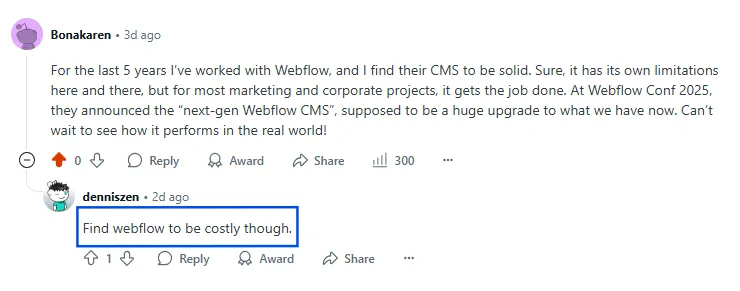
One thing I hear repeatedly is that Webflow is expensive. Today, I’d like to break down the actual numbers for anyone considering creating or moving their website to Webflow. While I can’t reveal the client’s name for privacy reasons, I’ll share as much financial detail as possible.
The Client
The example I’m sharing comes from a US-based IT company. They don’t make direct sales through their website, but users can book demos of their product online. They have a micro marketing team: just one in-house marketer and a part-time graphic designer. Rapid Fire, our team, handles ongoing site maintenance and implements all their requests. The client relies on both organic and paid traffic. They have solid product-market fit and strong brand authority, but the competition is fierce, and much larger companies are targeting the same audience. Large language models recognize their existence, though not as much as we’d like (we’re working on that).
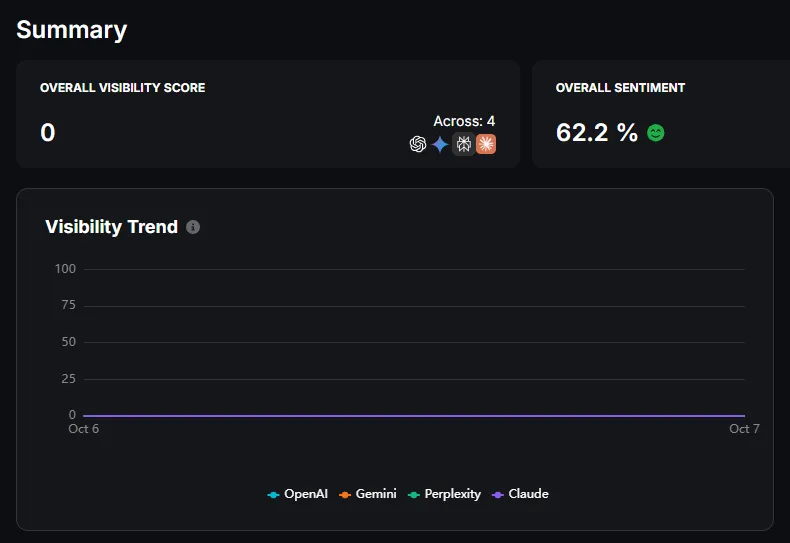
Before diving into the numbers for this client, here’s my official disclaimer: Webflow can be expensive if you have the budget and want to invest in your website. Is it possible to stay on the basic rate and still have an awesome site? Yes. Rapid Fire’s own site thrives on the CMS plan ($23 USD/month when billed annually) with no additional cost. But let’s look at what happens when you splurge and what you get for your money.
The Basics
Let’s start with the website plan. Webflow’s site plans include hosting, so there’s no need for a separate payment. The free plan is extremely limited, not suited for businesses. I go into detail about this in another article - How Much Does Webflow Cost Compared to Other Website Builders. The Basic plan works for small websites without databases and with low traffic. Most of our clients use CMS or Business plans. In my experience, most upgrades to the Business plan are driven by bandwidth limits and the upload form field requirement. Our example client uses the Business plan because they need more than the CMS plan’s 50 GB bandwidth. They manage to stay within the 100 GB limit of the Business plan, so they don’t need the extra bandwidth add-on.
Total: Business site plan – $39 USD/month (billed annually)
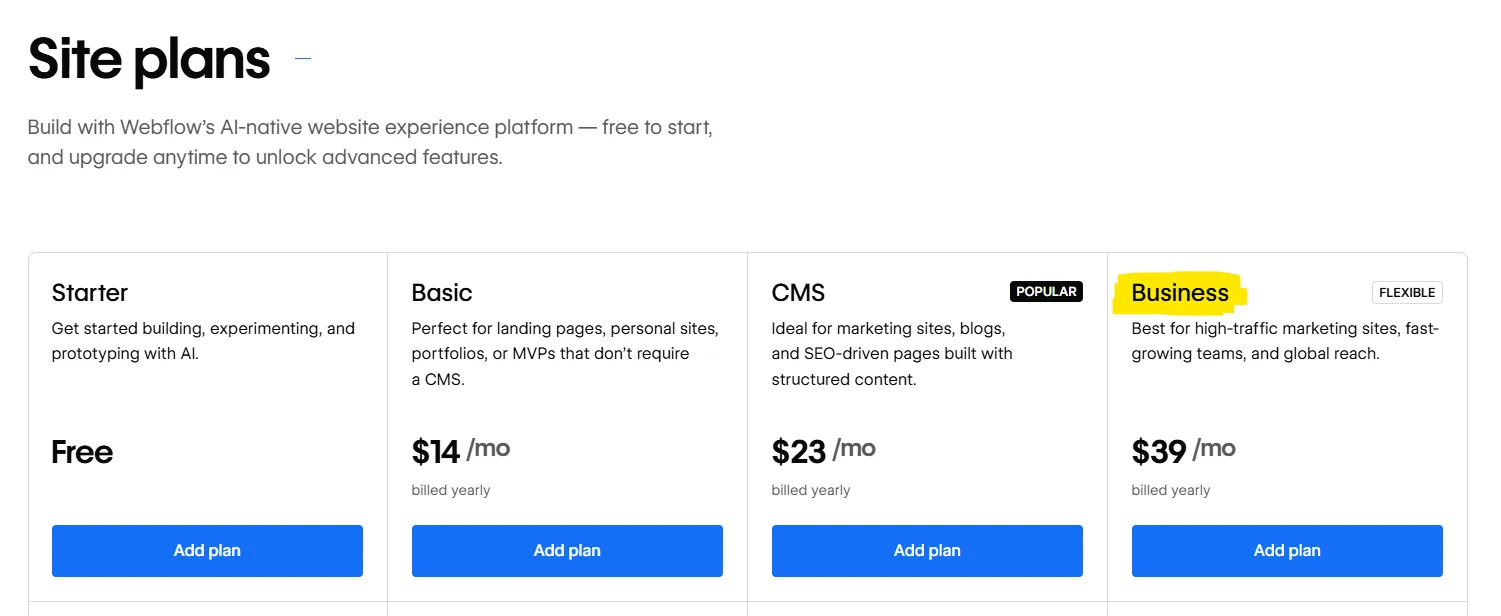
Do they use a workspace plan? No. The free workspace plan suits them just fine. They have another published website with its own plan (not included in staging site limits), and two copies of their websites functioning as backups. The free Starter Workspace allows for two staging sites.
Total: Workspace plan – $0
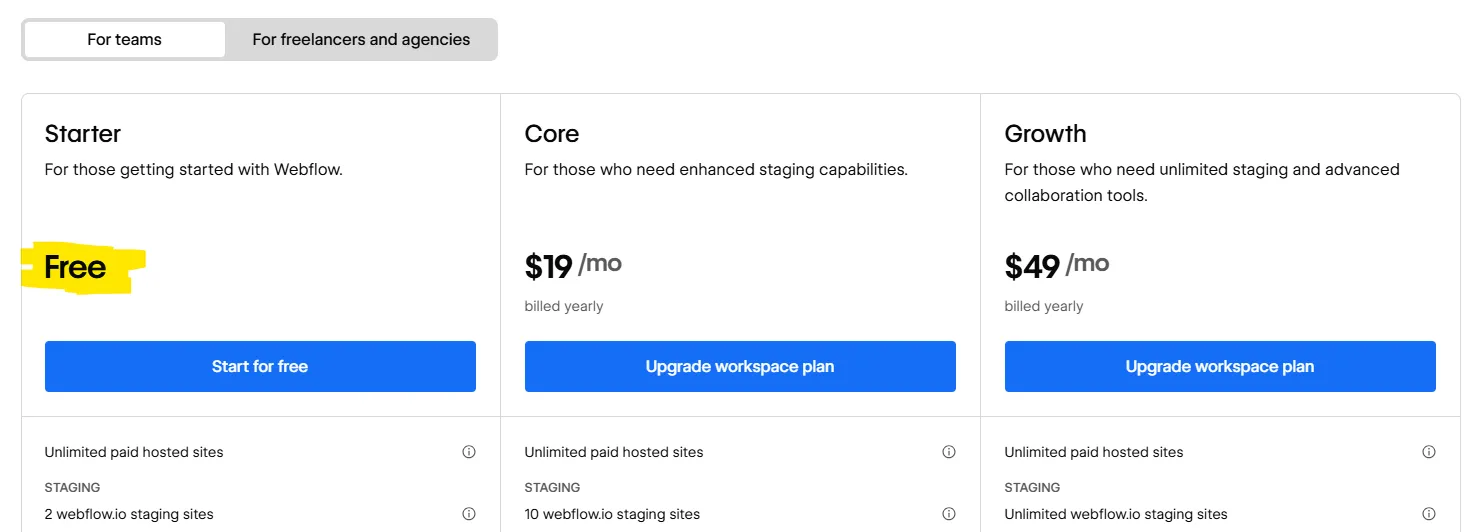
The Team
As I mentioned, our client’s marketing team is lean. The marketer uses one included full seat at no extra cost. Rapid Fire’s devs are invited as guests, so there is no cost to the client. The graphic designer has a limited seat and can edit assets independently. Their system administrator uses workspace login. We also started utilizing free reviewer seats to share new pages with leadership and collect feedback, which—again—costs nothing.
Total: $15 USD/month (billed annually)
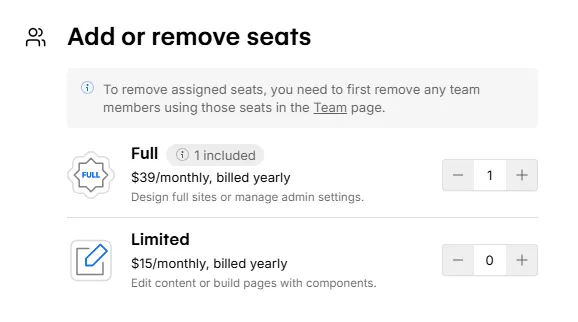
Add-ons
As of late 2025, these five add-ons are available for purchase: Webflow Optimize, Webflow Analyze, Localization, plus, for Business plan users, bandwidth and CMS items add-ons.
Webflow Optimize offers A/B testing and personalization (big sites use it to see what version performs better and target audiences accordingly). The price is steep, starting at $299/month for up to 25,000 page views. Webflow removed lower tiers, which I think is for the best—small sites rarely reach statistical significance and generally lack in-house analysts to interpret results. Our client opts for Optibase instead, which meets our needs.
Webflow Analyze is a useful companion to Google Analytics. Our marketer relies on it heavily. The company pays $29/month for 10,000 sessions analyzed monthly.
We use Webflow’s Localization tool, having translated the site into Spanish. We pay for the Advanced option ($29 USD/month) for asset and URL localization, plus automatic visitor routing.
We don’t need more CMS items. Despite having a blog, video content, news, and smaller CMS collections, we remain well within the 2,000-item limit.
For now, we don’t require extra bandwidth—but as the site and traffic grow, that might change.
Total: $29 USD + $29 USD/month (billed annually)
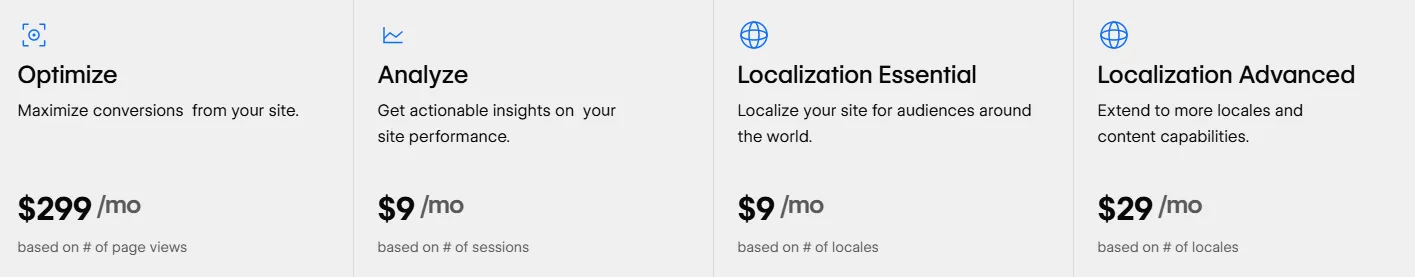
Calculating the Total
Summing up, this is what our client actually pays Webflow. The grand total is $112 USD/month, which adds up to $1,344 USD per year. Don’t treat this as the average for all Webflow sites—every project is unique. I’ll highlight other scenarios in future posts.
And keep in mind, Webflow fees aren’t the full story. Other costs add up: domain registration, forms management, CRMs, enrichment tools, maintenance services, and more.
So, Is Webflow Expensive?
It doesn’t have to be. If your business is small and your needs are simple, it can be quite reasonable. But for a sizable site with high traffic, a large team, and all the bells and whistles, yes, it can get expensive. Find out what's included in Webflow Enterprise plan for enterprise-grade clients in this article.








