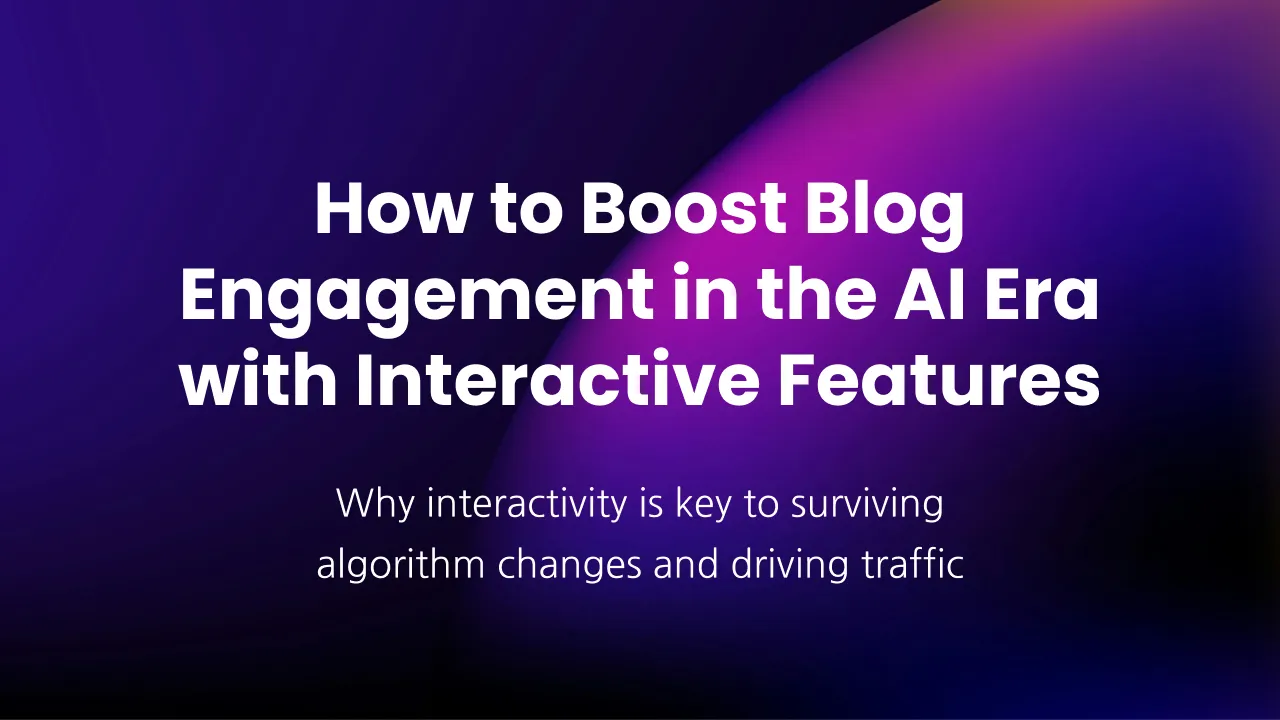Finsweet Attributes Not Working with Termly Cookie Consent. How to fix?
After implementing Termly’s cookie consent banner on a Webflow site, all Finsweet-powered features (such as filtering, table of contents, and rich text enhancements) stop working when users decline cookies. This breaks essential site functionality.
Cause of the Problem
Termly blocks scripts and cookies classified as non-essential until the user consents. While it might seem logical to whitelist the Finsweet CDN (cdn.jsdelivr.net), this is not required because Finsweet scripts themselves do not get blocked explicitly.
The actual cause of the failure is that Webflow loads its core JavaScript—necessary for all site interactions and for Finsweet Attributes to function—via the domain:
cdn.prod.website-files.com
Termly blocks scripts loaded from this domain if it is not marked as essential, causing all site functionalities relying on Webflow’s JavaScript (including Finsweet Attributes) to break.
Step-by-Step Solution
- Do NOT whitelist
cdn.jsdelivr.net
Although Finsweet scripts are served from this domain, whitelisting it is unnecessary and will not fix the issue. - Whitelist
cdn.prod.website-files.comin Termly as Essential- Log in to your Termly dashboard.
- Navigate to the section where you configure how Termly handles third-party scripts and cookies.
- Add
cdn.prod.website-files.comto the list of domains marked as essential.
This instructs Termly to always allow Webflow’s core JavaScript to load and execute, regardless of user cookie consent.
- Verify Script Tags Are Properly Configured
Finsweet scripts do not require special treatment beyond the domain whitelist since they do not set cookies themselves. - Test Consent Scenarios Thoroughly
- Decline cookies on the banner and check if site features powered by Finsweet Attributes still function.
- Accept cookies and verify normal behavior.
- Check browser console for any blocked script or error messages.
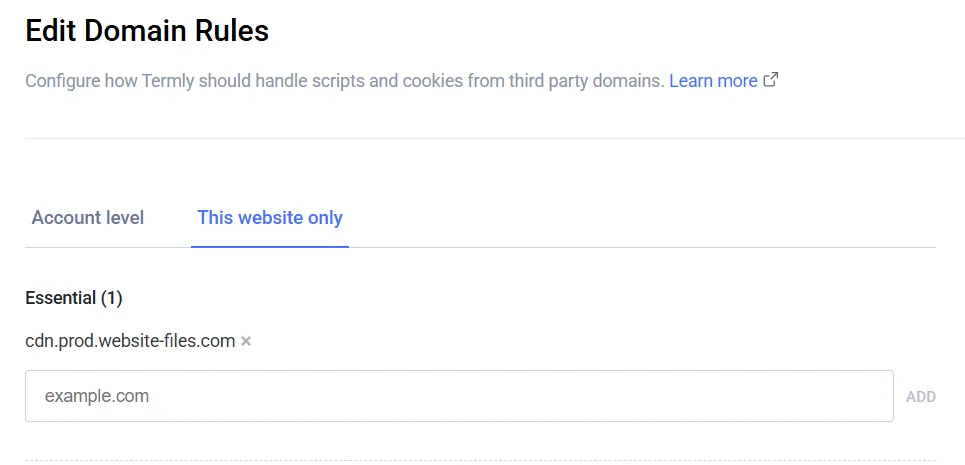
Additional Notes
- Cookie Management Platforms (CMPs) like Termly may block any JavaScript deemed non-essential, not just cookie-setting scripts.
- Webflow’s core scripts are foundational and must always run for the site and third-party enhancements like Finsweet to work.
- Understanding how your CMP classifies and blocks scripts helps maintain compliance without breaking user experience.
By following this guidance, you can maintain full site functionality while staying compliant with cookie consent regulations.
Do you need help with your Webflow website?
Subscribe
Get the latest on our services and Webflow—we’ll only send a newsletter when there’s something worth your time!