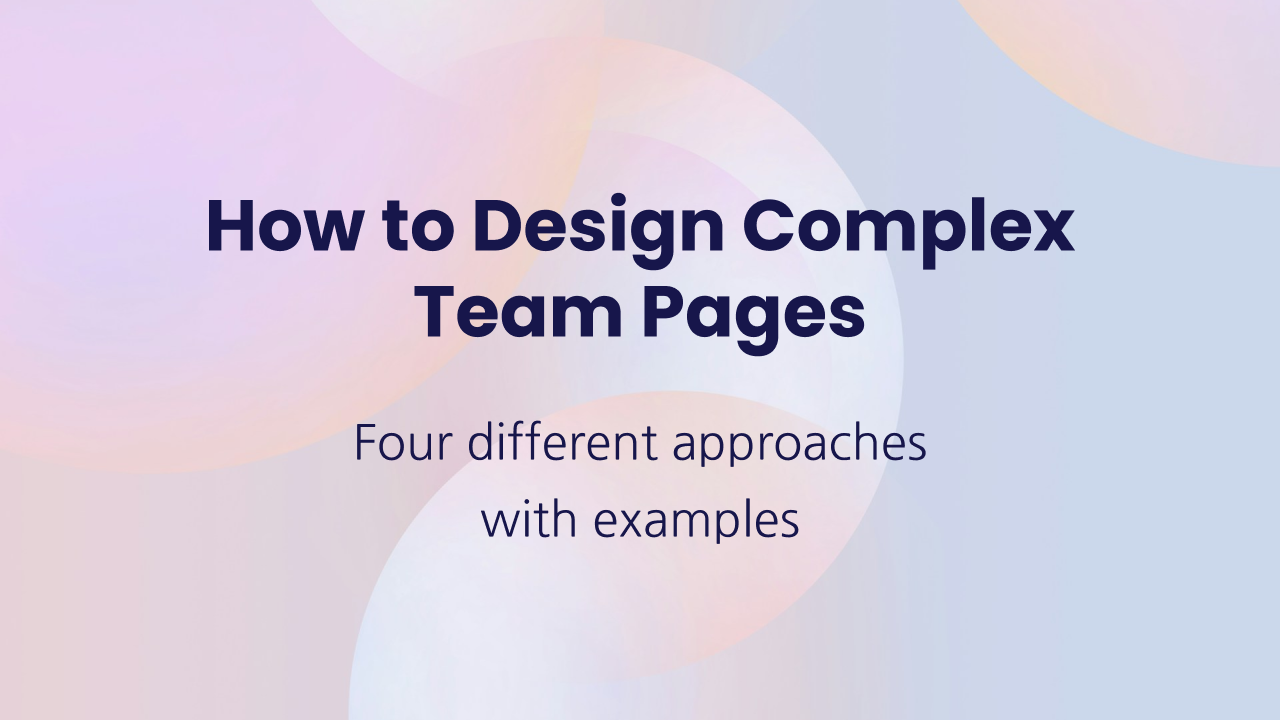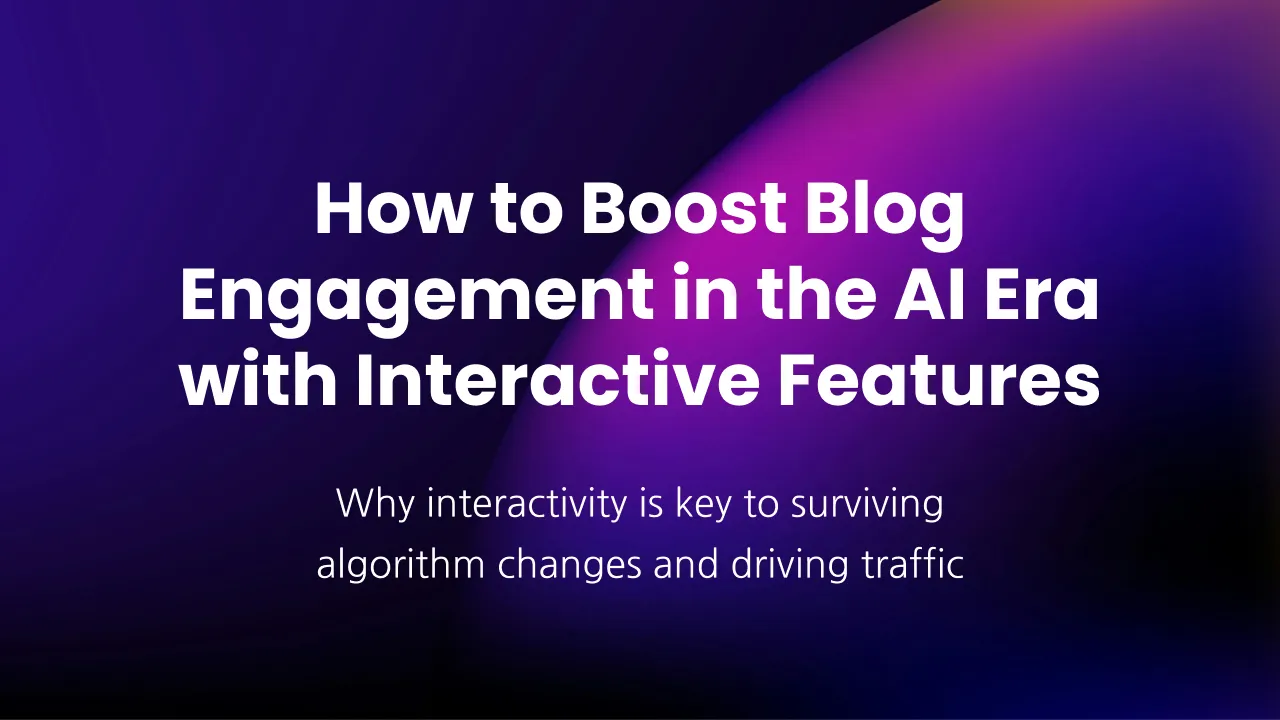Understanding Cookies, Compliance, and Consent: A Guide for Website Owners
You've probably seen cookie banners pop up all over the web. As a website owner or marketer, you might have wondered: What exactly are cookies, when do I legally need a notice, and how can I stay compliant?
This guide explains the basics of cookies, privacy laws, and tools you can use on your website.
What Are Cookies
Cookies are small text files that websites place on your visitors' browsers. They're used to remember user settings, run analytics, or deliver targeted ads. There are two main types:
- First-party cookies: Set by your own website. For example:
session_id: Keeps a user logged in as they navigate your site.
Set by your site to track session state.
cart_items: Stores items in a shopping cart.
Used by ecommerce sites to keep track of cart contents.
language_preference: Saves the user's selected language.
Improves UX by remembering settings across visits.
- Third-party cookies: Set by other tools like Google Analytics or Facebook Pixel
When Your Website Needs a Cookie Notice
If you collect analytics, track users, show videos from other platforms, or run ads, then you may need a cookie notice. This includes even basic things like embedded YouTube videos or visitor tracking tools.
Whether you need a cookie banner depends on two main factors: where your users are located and what types of cookies you're using.
In the European Union (under GDPR):
A cookie notice is required if your website uses any non-essential cookies, such as:
- Google Analytics
- Facebook Pixel
- Embedded YouTube or Vimeo videos
- Marketing or ad tracking tools
You must get prior, explicit consent before setting these cookies.
In the United States:
There is no federal law requiring cookie consent banners, but several states have passed or are passing privacy laws (like CCPA/CPRA in California and CPA in Colorado).
These laws generally do not require banners unless:
- You are selling or sharing personal data
- You are a large business or meet specific thresholds
Disclaimer: The information provided in this article is for general informational purposes only and does not constitute legal advice or an official interpretation of the law. Always consult a qualified legal professional regarding your specific situation.
Still, most U.S. websites display cookie banners as a best practice, especially to account for international visitors. If your site receives traffic from the EU or California, it is important to give users the option to accept or decline non-essential cookies.
In Canada (under PIPEDA):
Consent is required for collecting personal data, including via cookies. Implied consent is often acceptable, but clear disclosure is recommended.
What Is GDPR Compliance and How It Affects Canadian and US Companies
GDPR is a data protection law from the European Union. Even if your business is based in Canada or the US, GDPR applies if people from the EU visit your website.
Key GDPR requirements:
- Get consent before setting any non-essential cookies
- Clearly explain what cookies you use and why
- Let users change or withdraw their consent at any time
- Keep a log of consent
Canada’s PIPEDA and California’s CCPA have their own privacy rules, but GDPR is stricter. Many companies use GDPR-style notices globally to ensure full coverage.
Ways to Implement Cookie Consent
Most website builders don’t include built-in consent management features — and Webflow is no exception. Building a GDPR-compliant system from scratch can be difficult, which is why many websites use Consent Management Platforms like Cookiebot or Osano.
A Few Ways to Add a Cookie Banner:
Accept All Cookies Banner
This is the simplest type of cookie notice — a banner that lets users know cookies are in use and includes an “Accept” button. It might be suitable for websites that only use essential cookies and primarily serve users in regions like the US or Canada, where consent laws are less strict than in the EU. That said, this type of banner does not provide users with the ability to opt out or select which types of cookies they allow, making it non-compliant with GDPR and other comprehensive privacy laws. You should only rely on this approach if you're confident your audience falls entirely outside of jurisdictions that require explicit, granular consent.
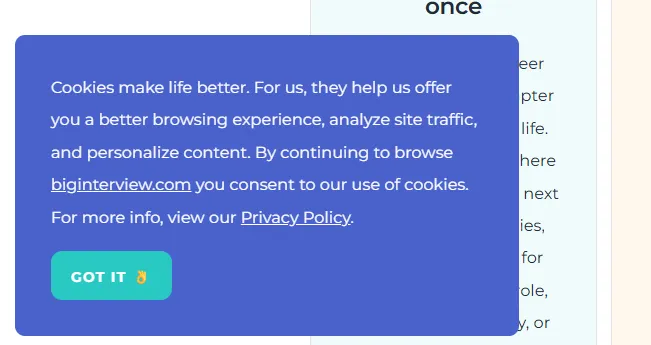
Code Your Own
This is a more difficult, but totally feasible solution. You can create your own cookie consent logic with JavaScript.
To ensure full cookie compliance, especially under GDPR, you must prevent any cookies from being set before the user has provided explicit consent. This means deferring the loading of analytics, tracking, and media embed scripts until consent is granted, managed client-side via JavaScript. You can use Chrome's Application tab to inspect which cookies are being set. Even privacy-focused tools like YouTube-nocookie can still set cookies through iframes.
On page load, check for a consent flag (ideally stored in a cookie so it's also accessible server-side), and only then load third-party scripts by dynamically appending them to the DOM. If consent has not been given, show a modal requesting it. Based on your user experience goals, this can block content entirely (requiring backend enforcement) or allow reduced functionality. In the latter case, store user choices in session storage and offer options like “Accept All,” “Customize,” or “Decline.”
You must also clearly list all cookies and their purposes, ideally linking to a cookie policy page from the modal.
Finally, do not store personally identifiable information outside the EU. Google Analytics stores data in the US, so you must enable anonymize_ip: true. Note that some countries still consider this insufficient. Even loading Google Fonts from the CDN can be a violation. Download and host them locally to avoid leaking IP addresses.
Consent Management Platforms (CMPs)
The easiest and most reliable way to ensure GDPR compliance is by using a Consent Management Platform. CMPs handle everything for you, including generating and helping embed the consent banner. Google offers a directory of certified CMPs at Google CMP Partners.
Here are a few good ones to explore:
- Cookiebot
- Osano
- Termly
Examples of Cookie Notices
Websites use different approaches based on their goals and compliance strategies:
Example 1: PostHog
Their site states they only use one in-house cookie and no third-party tracking. The banner includes “Accept” and “Decline” buttons.
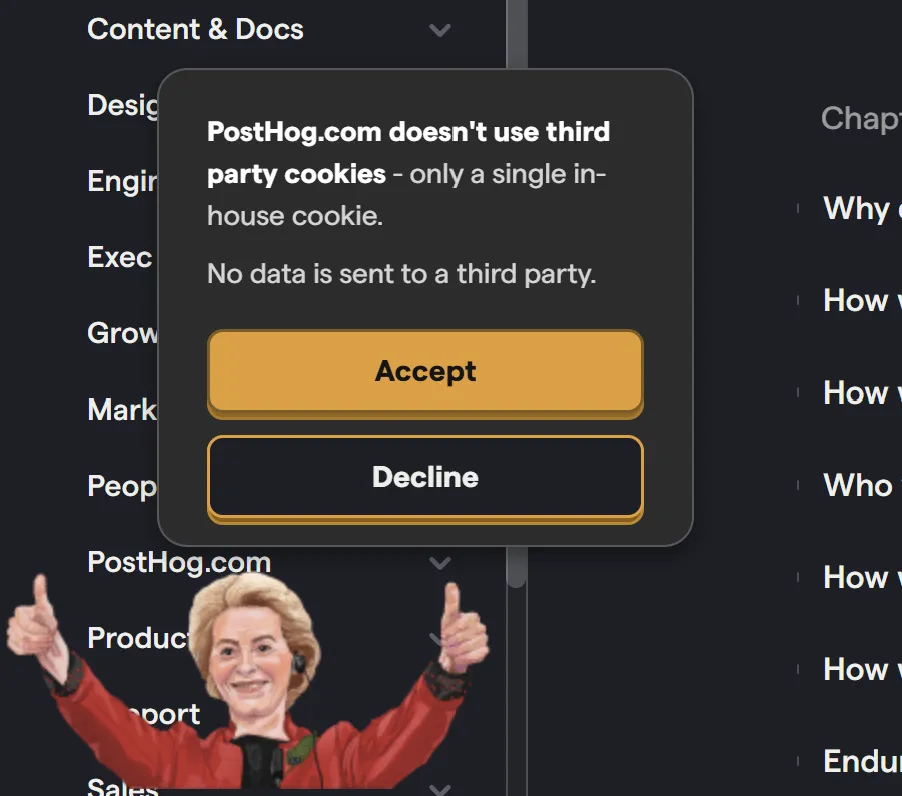
Example 2: BrightHR
They use both first and third-party cookies. Their banner includes a clear “Accept All” option and a link to cookie settings.
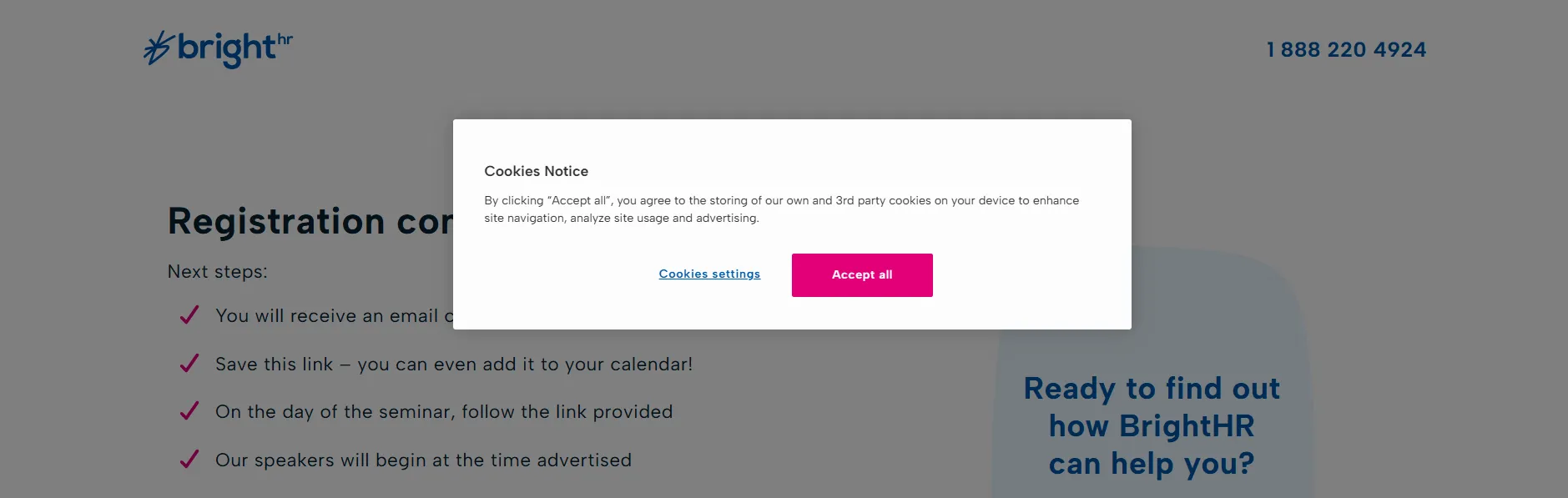
Example 3: Olympics.com
This site frames the question directly: “Are you happy to accept cookies?” with options to accept or manage settings.
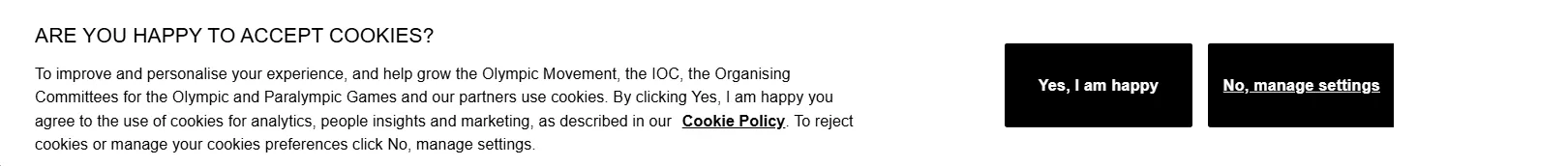
These examples show that while tone, design, and features may vary, the core principle remains the same.
Final Thoughts
If your website uses cookies for tracking, analytics, or marketing purposes, displaying a cookie notice isn’t just a best practice — it's often a legal necessity. Fortunately, there are plenty of straightforward solutions for implementing consent notices, including on platforms like Webflow. Rapid Fire Web Studio is happy to assist with any type of implementation to ensure your site remains both user-friendly and compliant. Contact today for a quote.
Frequently Asked Questions about Cookies
Is cookie consent required for using Google Analytics?
Yes, if you use Google Analytics, you generally need to obtain cookie consent from your website visitors, especially if you operate in regions with strict privacy laws like the EU (GDPR) or California (CCPA). Google Analytics uses cookies to track user behavior, which is considered personal data under many privacy regulations.
To comply, you should:
- Inform users about the cookies you use.
- Obtain explicit consent before tracking.
- Provide an option to withdraw consent.
- Use a Consent Management Platform (CMP) to handle consent properly.
What do I need to know about compliance laws in Ontario, Canada?
In Ontario, Canada, cookie consent is primarily governed by PIPEDA (Personal Information Protection and Electronic Documents Act). Unlike the GDPR, which requires explicit opt-in consent, PIPEDA allows for implied consent in certain cases. However, businesses must still:
- Inform users about the collection and use of personal data.
- Provide an option to opt out of non-essential cookies.
- Ensure transparency in how data is stored and processed.
If your website collects personal information (such as IP addresses or tracking data), you should implement a cookie banner that clearly explains your data practices
Are privacy rules the same across all Canadian provinces, or do they differ from Ontario?
Privacy laws in Canada vary by province, but most follow the Personal Information Protection and Electronic Documents Act (PIPEDA), which applies to private-sector organizations across the country. However, some provinces have additional privacy laws that may affect cookie consent requirements:
- Quebec – Has stricter privacy rules under Law 25, which requires explicit consent for cookies that collect personal data.
- British Columbia & Alberta – Have their own Personal Information Protection Acts (PIPA), which are similar to PIPEDA but may have slight differences in enforcement.
- Ontario & Other Provinces – Generally follow PIPEDA, allowing implied consent for cookies unless they collect sensitive personal data.
If your website operates across multiple provinces, it’s best to align with the strictest regulations to ensure compliance.
What are non-essential cookies, and how do they differ from essential cookies?
on-essential cookies are cookies that are not strictly necessary for a website to function but enhance user experience, analytics, or advertising. In contrast, essential cookies are required for a website to operate properly, such as enabling security features or remembering login credentials.
Key Differences:
- Essential Cookies – Required for core website functions (e.g., authentication, security, shopping cart functionality).
- Non-Essential Cookies – Used for analytics, personalized ads, or user preferences (e.g., tracking user behavior, marketing, or social media integration).
Since non-essential cookies often collect personal data, privacy laws like GDPR require websites to obtain user consent before storing them. In contrast, essential cookies do not require consent, as they are necessary for website functionality.
Am I at risk if I don’t track locations and don’t offer California residents an opt-out choice?
California authorities can fine foreign businesses, including those in Canada, if they collect personal data from California residents and fail to comply with the California Consumer Privacy Act (CCPA).
The CCPA applies to businesses outside California if they:
- Process personal data of California residents.
- Have annual revenue exceeding $25 million.
- Buy, sell, or share personal data of more than 50,000 California consumers.
- Earn 50% or more of revenue from selling California consumers' personal data.
If a Canadian business violates the CCPA, California authorities can:
- Issue fines of up to $2,663 per violation and $7,988 per intentional violation.
- Take legal action, including lawsuits and enforcement measures.
Require compliance corrections within 30 days before imposing penalties.