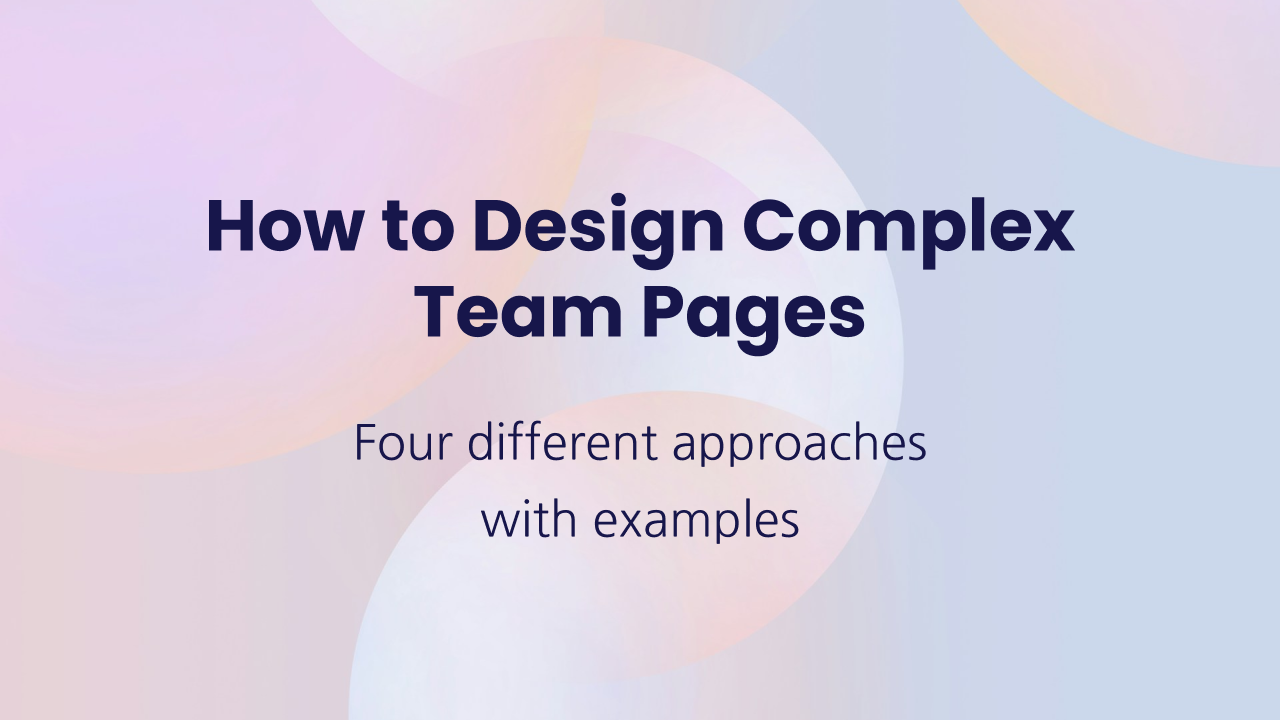Pagination and Its Alternatives: Use Cases and Best Practices
As Google places great emphasis on enhancing user page experience, breaking down modular pages with a substantial number of items, such as a blog page with a list of posts or a product catalog on an e-commerce site, into more manageable subsets is a strategic move.
Incrementally loading content on your site offers several benefits. Mainly, it improves the initial page load speed, thereby enhancing the user experience, while also boosting user engagement and encouraging scrolling behavior.
Available options
There are several options available, including pagination, load more buttons, and infinite scroll.
Pagination
Pagination allows users to navigate using "next," "previous," and page number links, displaying one page of results at a time. This method offers the advantage of giving users insight into result size and their current position. However, it can introduce navigation complexity, split content across multiple pages, and require new page loads when users seek additional content. Basic pagination is a native Webflow solution, and its the easiest to implement.
Custom pagination solutions can be implemented to preserve the page URL when navigating between pages and improve the look of navigation panel.
Load more
The "Load More" feature involves buttons that users can click to expand the initially displayed results. Its advantages include consolidating all content on a single page and the potential to inform users of the total result size, typically near the button. However, a limitation of this method is that it may not effectively handle a very large number of results, potentially impacting performance and user experience.
Infinite scroll
Infinite scroll is a method where users can scroll to the end of the page to trigger the loading of more content. Its benefits include consolidating all content on a single page and offering an intuitive user experience, as users can simply keep scrolling to access more content. However, it has drawbacks, such as the potential for "scrolling fatigue" due to the lack of clarity regarding result size, and it may not effectively manage very large numbers of results, impacting both user experience and performance.
Considerations
It's important to ensure that Google's crawler can discover all of your content, and I always follow development best practices and Google's recommendations to achieve the best results for my clients. However, when choosing between these options, it's crucial to consider your website's purpose, content type, and audience. Some considerations include:
- Pagination is ideal for websites where users are searching for specific content pieces, making it suitable for structured and detailed content, such as long articles.
- Infinite scroll is better suited for content exploration, where users aimlessly browse for interesting items, and it is especially effective on mobile devices.
- E-commerce websites often use the "Load More" button to display a set number of products initially, facilitating user-friendly browsing and enhancing the product display.
- In image galleries or portfolios, the "Load More" button is an excellent choice, allowing users to view a subset of images initially, simplifying navigation through extensive collections without overwhelming the page.
Visual examples
Here are a few visuals from websites I've built that utilize load more options or advanced pagination.