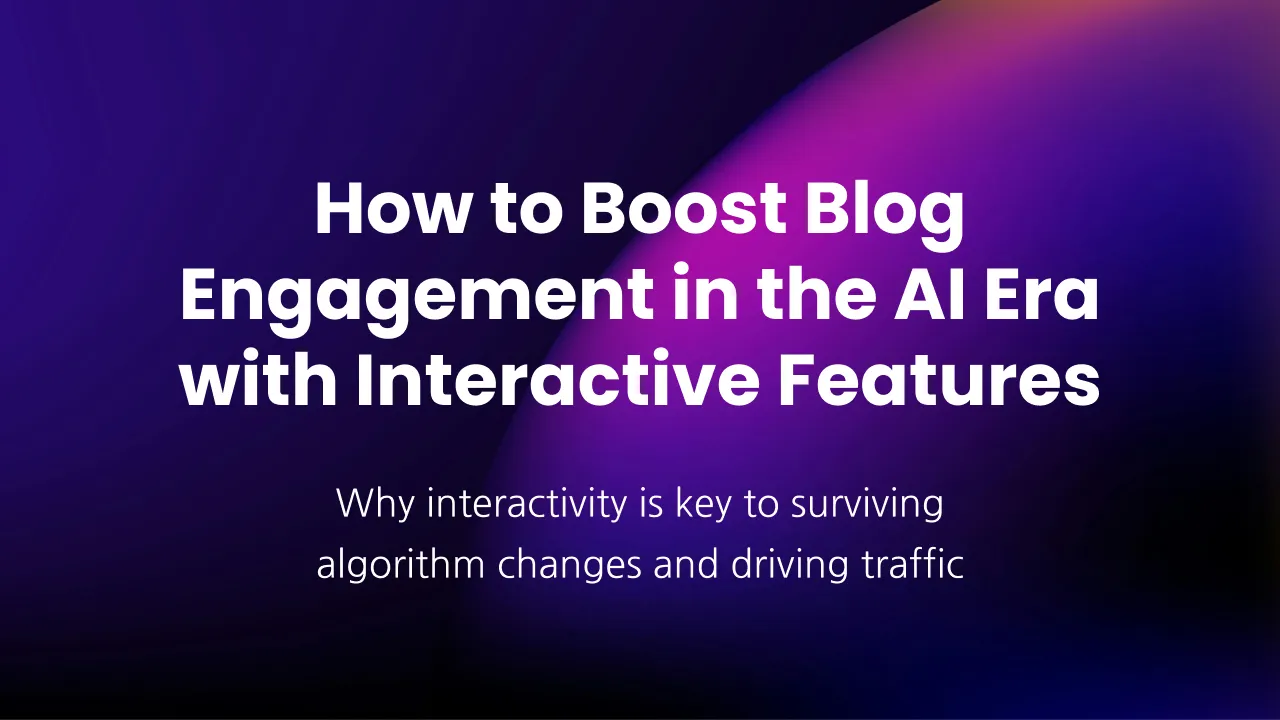How can we track visits to our Webflow website?
While Google Analytics remains the dominant player in website analytics, it’s no longer the only option available. Today, businesses can choose from powerful built-in solutions like Webflow Analyze and a growing array of third-party analytics tools giving site owners more flexibility and features than ever before, and providing real competition to Google’s longstanding reign.
Google Analytics: The Proven Workhorse of Website Tracking
Google Analytics was introduced by Google in November 2005 after Google acquired Urchin Software earlier that year. Initially, Google Analytics offered robust traffic reporting capabilities and became so popular at launch that sign-ups were temporarily paused due to overwhelming demand, before reopening to all users in 2006. Over time, the platform expanded its features and underwent several upgrades, such as Classic Analytics in 2007, Universal Analytics in 2012, and Google Analytics 4 (GA4) in October 2020. Universal Analytics was discontinued in July 2023, making GA4 the default platform. Google Analytics has evolved from a basic web traffic reporting tool into a comprehensive suite for websites and mobile apps, integrating with advertising and cloud platforms, and solidifying its position as the world’s most widely used analytics solution.
Setting Up Google Analytics
- Create a Google Analytics Account: If you don’t already have a Google Analytics account, you’ll need to create one. Go to the Google Analytics website and sign up with your Google account.
- Set Up a Property: Within your Google Analytics account, create a new property for your website. This will generate a tracking ID.
- Add the Measurement ID to Your Website: You’ll need to add the measurement ID once to website setting (Integrations tab).
- Publish Your Website: hit Publish button for changes to go live.
Webflow, as always, did a great job of creating detailed yet simple instructions. Watch this video tutorial, and in 5 minutes, everything will be clear.
Features of Google Analytics
Once set up, Google Analytics provides a wealth of information about your website’s performance, including:
- User Data: Number of users, new vs. returning visitors, their geographic locations, and the devices they use.
- Traffic Sources: Insights into how users find your site, whether through organic search, paid ads, social media, direct visits, or referral links.
- Behavior Data: Information on how users interact with your site, including page views, average session duration, bounce rates, and the flow of user navigation through your site.
- Conversion Tracking: Setting up goals and e-commerce tracking to measure how well your site meets your business objectives, such as completing purchases or filling out contact forms.
Digital Analytics in Practice
Consider an online fitness store aiming to increase sales of their yoga mats. By leveraging digital analytics, the store can:
- Analyze Advertising Campaigns: Identify which social media or search engine campaigns generate the most traffic and conversions, then allocate more budget to the high-performing ads.
- Customer Demographics: Determine which age groups or demographics are purchasing yoga mats most frequently and tailor marketing messages to appeal to those segments.
- Website Behavior Analysis: Track user behavior on the website to identify any obstacles in the purchasing process. For instance, if users often abandon their carts at the shipping information step, the store can simplify the shipping form or offer free shipping to reduce cart abandonment.
Benefits for Different Businesses
- Fitness Bloggers: Use digital analytics to understand what type of content (e.g., workout videos, nutrition tips) drives the most engagement and tailor future content accordingly.
- Subscription Services: Analyze user data to identify patterns in subscription renewals and cancellations, enabling them to enhance customer retention strategies.
- Retail Stores: Collect data from both online and offline sources to create a unified view of customer behavior, allowing for personalized marketing campaigns and improved customer service.
Digital analytics not only tracks website interactions but also integrates data from mobile apps, social media platforms, email campaigns, and CRM systems. This comprehensive data collection provides a holistic view of customer behavior, enabling businesses to make data-driven decisions to enhance customer experience and boost sales.
Native solution: Webflow Analyze
In October 2024 Webflow announced release of Webflow Analyze, a native analytics solution putting a unified view of visitor behavior into the hands of designers and content marketers. With Analyze you get access to the visitor data right within Webflow, including information on how visitors interact with specific pages on your website.
Webflow Analyze is billed based on the number of sessions. A session begins when a user lands on your website and ends either when they leave or after 30 minutes of inactivity. For up to 2,000 sessions, the monthly price is $9 when billed annually. As your number of sessions increases, the price scales accordingly. See the screenshot below for a breakdown of the pricing tiers.

Key Functions and Features:
- Native Integration: Analytics are available within Webflow’s interface—no coding or external software required. Insights and analytics are presented in easy-to-understand visual formats, enabling everyone (designers, marketers, etc.) to review site performance and make informed decisions quickly.
- Visual Reporting: Users can see site traffic, top-performing pages, trends, and how much traffic is generated by sources such as large language models (LLMs).
- User Behavior Insights: Interactive clickmaps and scrollmaps show how visitors engage with different page elements (buttons, navigation, etc.), helping you pinpoint areas for improvement.
- Goal Tracking: You can set and track actions such as "Get pricing" or "Request a demo"—all without writing code. Conversion tracking is built into the editor, making it easy to measure how changes directly impact goals.
- Realtime, On-Page Analytics: You can view scroll, click, and conversion insights while actively editing a page, which accelerates the testing and iteration process.
- Automatic Setup: Analytics setup requires just one click, and all major events are captured automatically, eliminating manual configuration.
- Privacy-First Design: Data doesn’t sprawl across third-party ecosystems because Analyze is built into Webflow. For privacy needs, it integrates natively with consent management platforms, including DataGrail and Finsweet.
- Aggregate, Anonymous Data: Analyze only provides aggregate information, without tracking individual users personally. Data is collected via a browser script—no cookies are placed, but local storage is used for accuracy and integrity.
- Opt-Out Support: If you implement a compatible consent management platform, users may opt out of analytics tracking.
- Security & Data Handling: Analyze uses anonymous visitor IDs and does not tie activity to personally identifiable information. All tracking is privacy-respecting and compliant with modern standards.
Reporting Capabilities:
- Visitor counts per page
- Geographic origins of visitors
- Event tracking (e.g., button clicks)
- Browser language and type breakdowns
- Device type breakdowns
Analytics is visual
Earlier in 2025 Webflow launched visual analytics as a major enhancement to Analyze, introducing clickmaps and scrollmaps that overlay behavioral data directly onto your site pages within the Webflow canvas. This eliminates the need to interpret abstract metrics in separate dashboards—instead, you can see exactly where visitors click, how far they scroll, and where they drop off, all visualized directly on your actual page elements for instant, actionable insights.
More improvements are coming
Webflow announced new updates to Analyze and Optimize at Webflow Conf 2025, introducing two major features:
- AI-traffic insights: Visits referred by AI tools like ChatGPT, Claude, Gemini, and Perplexity are now classified under their own referral source, giving site owners clear insight into how AI-referred visitors arrive, behave, and convert on their sites.
- Enhanced Goal Reporting: You can now track not just the number of conversions, but also conversion rate over time, which specific pages and audiences drive the most goal completions, and which traffic sources are most effective—without custom funnels or complex setup.
These insights help users connect site activity to real business outcomes and enable deeper personalization and experimentation across both Webflow Analyze and Optimize, driving improved customer experience and conversion rates.
Alternative Analytics Tools for Smart Website Tracking
Do you need help with your Webflow website?
Subscribe
Get the latest on our services and Webflow—we’ll only send a newsletter when there’s something worth your time!