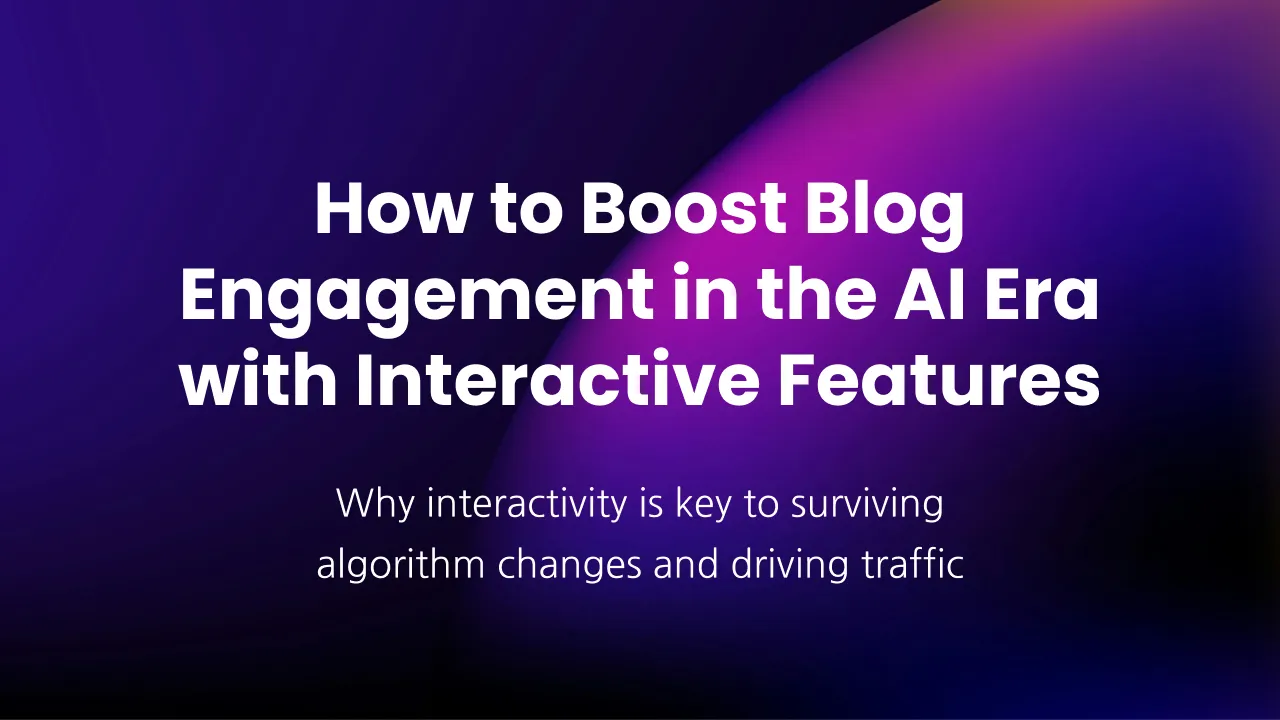Domain migration and its impact on organic traffic
In the beginning of February, one and a half month ago from the date of this article, I changed the domain name of my portfolio website. This move was driven by a deep necessity as I transitioned from being a solo freelancer to a studio model with a fancy name instead of my first and last name.
Right away, I want to answer one of the questions you need to ask yourself before domain migration: Was the change of domain absolutely necessary? In my case, it was.
Briefly About the Technical Side
From a technical standpoint, the switch of domains in Webflow is as simple as saying “blueberry pie.” Essentially, you add a new domain in the settings and set it as the default one. By setting the new domain as the default, you cause a redirect from all other domains connected to the website to the default one. Here’s Webflow’s article for reference.
To make it absolutely clear, in my case, it was only a root domain change. The URL structure of the website remained intact.
Traffic Impact and Recovery Timeline After Domain Migration
Since the day of the domain change, I have had the bizarre opportunity to observe how quickly traffic dropped and how slowly it’s picking back up.
Comparing the month before the change (January 2024) with the month after the change (mid-February to mid-March 2024) and allowing for a 2-week gap in between, total clicks dropped by 72%, and total impressions dropped by 85%. With such a significant drop in numbers, the conversion rates went close to 0.
Here’s another question you need to ask yourself before domain migration: Is my business able to continue operations if my website’s organic traffic drops significantly?
Of course, the main question now is how long it is going to take for Google to trust the change and for rankings to return to the pre-change level? Apparently, it’s very hard to specify an exact timeframe. For different websites, it takes a different amount of time. Experts from Search Engine Journal conducted a study where they found out that:
- On average, it took 229 days for Domain B to show the same level of organic traffic as Domain A.
- The shortest times recorded were 16, 19, 22, 23, and 33 days, respectively.
- Four of the migrations in the sample were classed as being “in progress,” as the migrations happened less than 150 days ago and were steadily improving.
- 42% of domain migrations in the sample didn’t see organic traffic return to the same levels.
There are many factors that affect this data; please read the full article for a better understanding.
The fact that 42% of websites didn’t see the return of organic traffic is terrifying. To put a positive spin on it, if the continuous effort of SEO optimization and content creation continues, this can probably eliminate the bad effects of a domain change or at least soften them.
My list of Essential Steps for Successful Domain Migration
The next most important question is: What actions should be taken for a proper domain change other than 301 redirects?
Briefly, my list is as follows:
- Use the Change of Address tool in Google Search Console. This will help Google understand the changes that have occurred. From my experience, one and a half months after the change, GSC still displays a notification that my site is moving. It is confusing because obviously, Google has indexed and is already ranking pages on the new domain, but the notification is there. The only good thing about it is that I live with the hope that when it is gone, website traffic will pick up faster.
- Implement updated canonicalization.
- Before the change, check the backlinks and make a list of the most valuable ones. If Google sees a lot of external links going to the old URL, they might index the old URL instead of the new one. During site migrations, it’s recommended to find the larger websites linking to your previous domain and request that those backlinks are updated to ensure alignment with the new domain.
- If you had a bad habit of adding internal links together with the root domain instead of the directory, you’ll need to identify and update those links. (Never add an internal link like this in the future: www.website.com/folder/page. Just use /folder/page.)
- Resubmit the sitemap in GSC.
- Update the structured data if you have any.
- Use GSC to compare the queries and positions the site was ranking for before and after the change. This will identify if there are any errors with Google’s understanding of the new URL structure and if the migration has impacted traffic to the site and where this has occurred.
- Keep the old domain as long as possible. Also, try to maintain ownership of the old domain so spammers don’t misuse it.
- Be prepared for pages from the old domain to still appear in the search results. Mine do appear, not at the very top, where the correct URLs appear now but closer to the bottom of the first page.
- Stop running large-scale A/B testing during the change period. This can confuse Google’s understanding of your site and prevent it from running an algorithm to easily switch all of your URLs across to the new version.
- If you’re running paid ad campaigns, it’s essential to locate and document all associated landing pages and update links where necessary. You don’t want your ad performance to be impacted.

To sum up, be prepared for difficult times for your organic traffic. Allow some time for it to recover. Invest in continuous SEO optimization and content creation. Based on my previous experiences, websites with high-quality, useful content recover faster. Don’t be discouraged by the metrics. Everything will be good again. Hopefully.