What should I know about redirects when considering a site move?
- 301, 302, and other server side redirects do not cause a loss in PageRank.
- Avoid chaining redirects. While Googlebot can follow up to 10 hops in a "chain" of multiple redirects (for example, Page 1 > Page 2 > Page 3), Google advises redirecting to the final destination directly. If this is not possible, keep the number of redirects in the chain low, ideally no more than 3 and fewer than 5.
- Avoid irrelevant redirects. Don't redirect many old URLs to one irrelevant destination, such as the home page of the new site. This can confuse users and might be treated as a soft 404 error. However, if you have consolidated content previously hosted on multiple pages to a new single page, it is acceptable to redirect the older URLs to that new, consolidated page.
- Keep the redirects for as long as possible, generally at least 1 year. This timeframe allows Google to transfer all signals to the new URLs, including recrawling and reassigning links on other sites that point to your old URLs.
- Webflow currently doesn't have a hard limit in place for total redirects, but it recommends 1,000 maximum as best practice.
Sources: Google Search Central, Webflow University
Published:
December 22, 2023
Last Updated:
October 25, 2024
Do you need help with your Webflow website?
Focus on your business while we handle your Webflow maintenance, updates and fixes, stress-free.
1: Simple hourly pricing
2: Retainer with extra perks and discounted hourly pricing
3: Prepaid maintenance packages
Subscribe
Get the latest on our services and Webflow—we’ll only send a newsletter when there’s something worth your time!
Oops! Something went wrong while submitting the form.

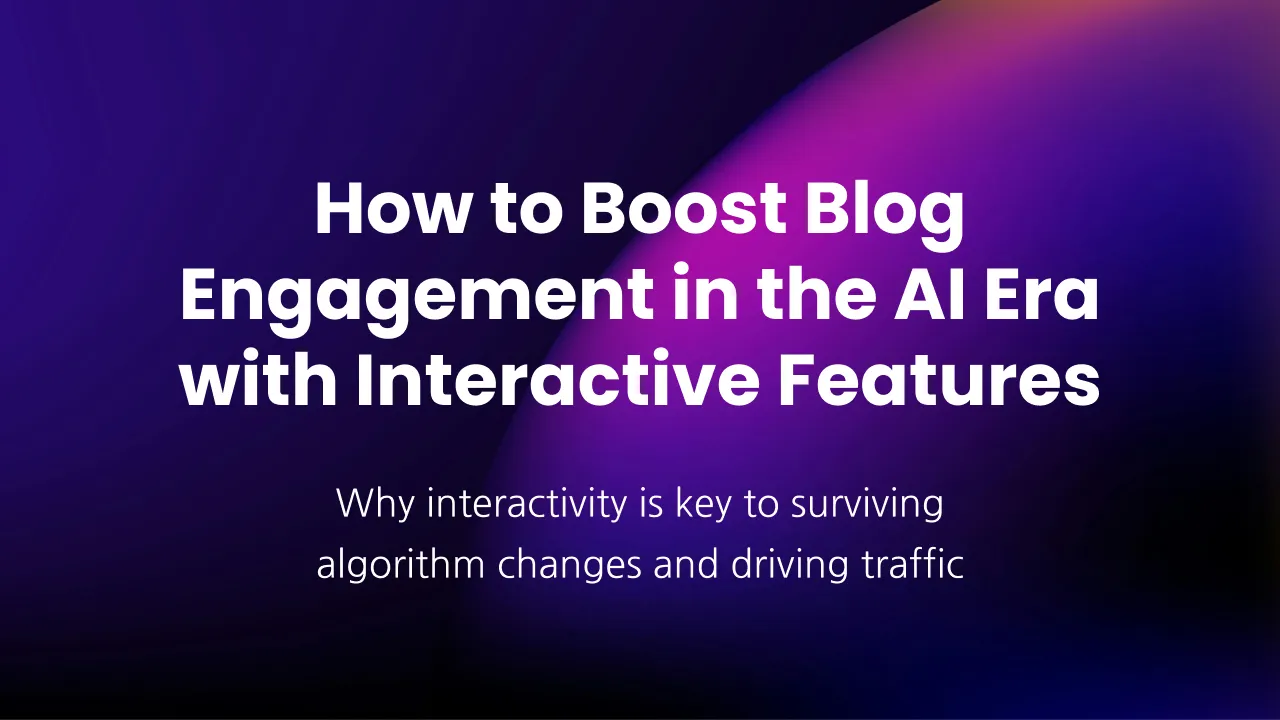

.webp)


