How I Helped My Client Set Up a Glossary in Webflow to Boost Their SEO
In today's digital landscape, search engine optimization (SEO) plays a crucial role in driving organic traffic to websites and improving online visibility. One effective strategy that I recently employed to assist my client was setting up a comprehensive glossary on their marketing website. This client provides services to businesses and offers educational services to individuals in the field of cybersecurity. Their website serves as a vital platform for showcasing their expertise, attracting potential customers and students. By integrating a glossary into their content strategy, our goal was to enhance their SEO efforts and provide valuable resources for both their business clients and individuals seeking cybersecurity education.
The power of Glossary for SEO
Search engines often prioritize websites that offer comprehensive and relevant content, and a well-structured glossary helps demonstrate expertise, authority, and trustworthiness.
On the screenshot below, you can see how Webflow leverages its glossary and has even managed to be featured as a rich result snippet.

Benefits for SEO of having a glossary on a website
- Keyword Optimization: A glossary allows you to include relevant keywords and terms related to the industry. By incorporating these keywords into the glossary entries, you increase the chances of your website appearing in search engine results when users search for those specific terms.
- Enhanced Content Relevance: A glossary provides an opportunity to create detailed explanations and definitions of important terms and concepts related to the business. This can help search engines understand the context and relevance of the content, which in turn can improve the overall visibility and ranking of the website.
- Improved User Experience: A well-organized glossary makes it easier for visitors to navigate and understand your website's content. By providing clear definitions and explanations, you enhance the user experience and encourage visitors to spend more time on your site. This can lower bounce rates and increase user engagement metrics, which are positive signals for search engine algorithms.
- Internal Linking Opportunities: Including links to relevant pages within your website from the glossary entries can improve internal linking. This helps search engines discover and crawl your web pages more effectively, spreading the authority and ranking potential across the site.
Planning and Organizing the Glossary
Before diving into creating the content, we did some in-depth keyword research to find industry-specific terms and phrases that would be valuable to our target audience. Then, we carefully crafted a prompt for an AI language assistant and used Microsoft Automate to loop through the prompt and cover all the terms, generating comprehensive replies. But here's the important part: every post created by the AI was checked by a human expert. By leveraging the power of AI, we saved time and reduced the workload for the team but we didn’t rely fully on it. Human oversight is still important in the content creation process to maintain accuracy and quality.
Implementation in Webflow
Webflow is an awesome platform with an advanced CMS that's perfect for building a glossary. It's not only easy for developers to use, but also super user-friendly for the marketing team or website owner to maintain. With this CMS, my client can quickly add new terms or make edits to existing ones in just a matter of minutes.
During the process, I did encounter a couple of limitations in Webflow, but I came up with custom solutions to overcome these hurdles and keep moving forward.
To make sure everyone can easily access the glossary, I integrated it into the website's navigation. That way, no matter which page visitors are on, they can effortlessly find and use the glossary.
And of course, I didn't forget about on-page SEO! I optimized the glossary for search engines by strategically placing keywords within the entries, meta descriptions and slugs, but without going overboard and stuffing them everywhere. Additionally we utilized internal linking to signal the importance and relevance of the glossary content to search engines.
Monitoring Performance
We were anticipating an increase in organic search visits, but we never expected it to happen so quickly! Within just a few days, we witnessed a significant surge.

However, I want to be transparent and honest - I can't promise the exact same results for other clients. The behavior of the Google algorithm is unpredictable, and outcomes can vary. Yet, based on my experience and insights from other industry experts, it's evident that there's every reason to expect positive results. With a thoughtful implementation, careful selection of terms, and a focus on providing value to website visitors, your efforts are bound to succeed.
If you believe that your website could benefit from incorporating a glossary or directory into its structure, feel free to reach out to me. You can drop me a line directly or use the form. I would be more than happy to discuss the options with you and help you implement this valuable addition to your website.


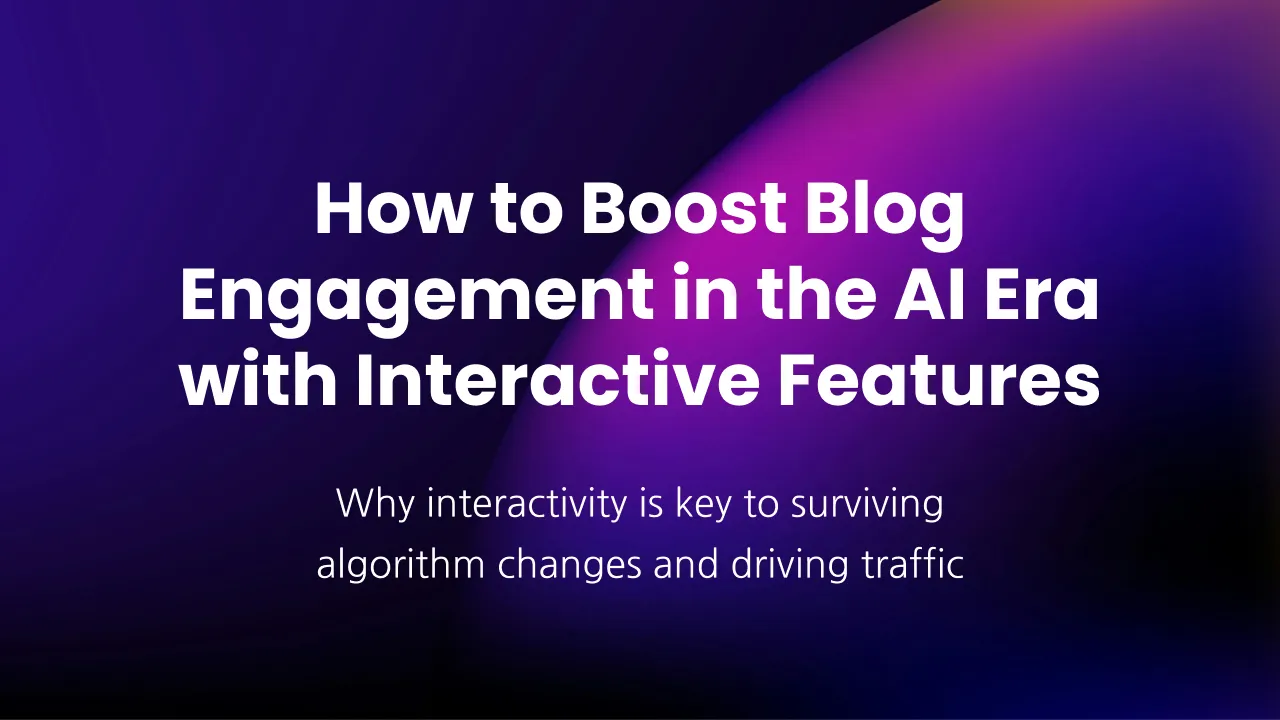

.webp)



